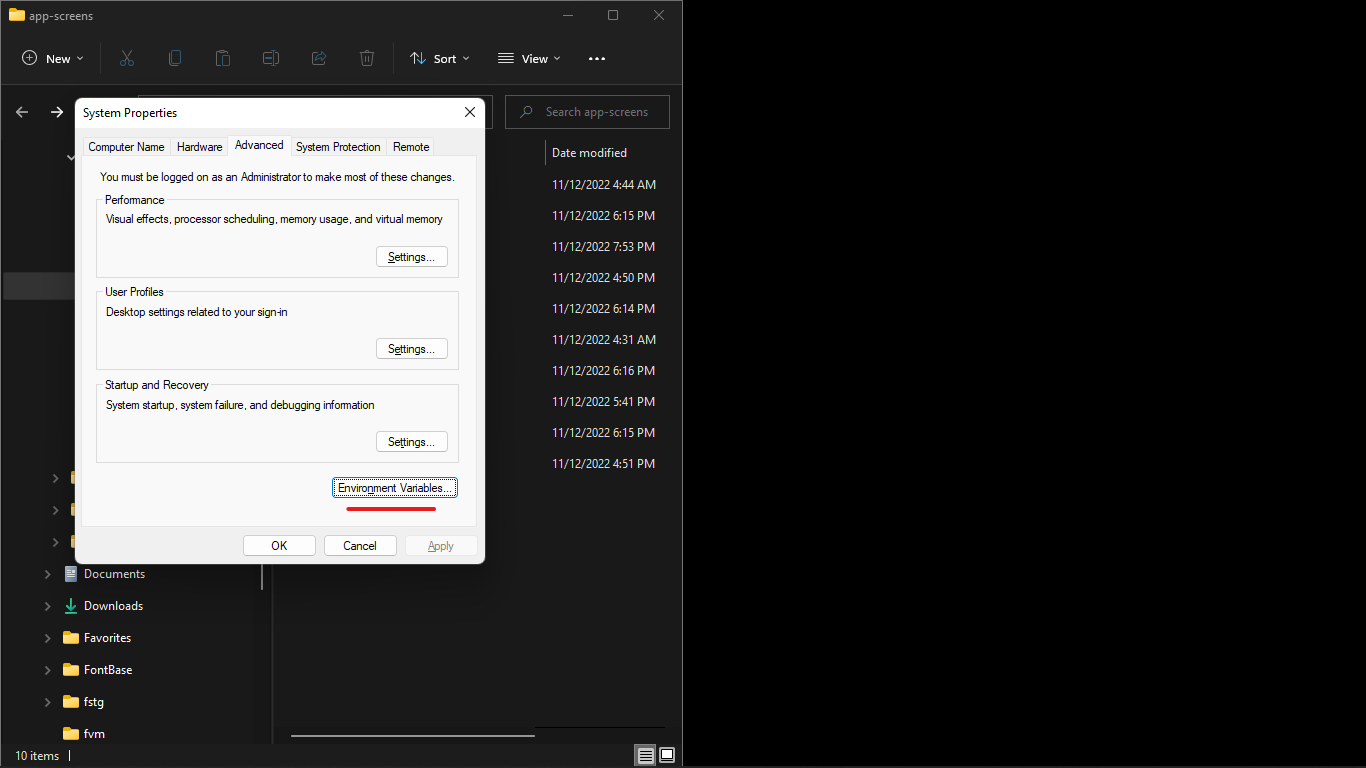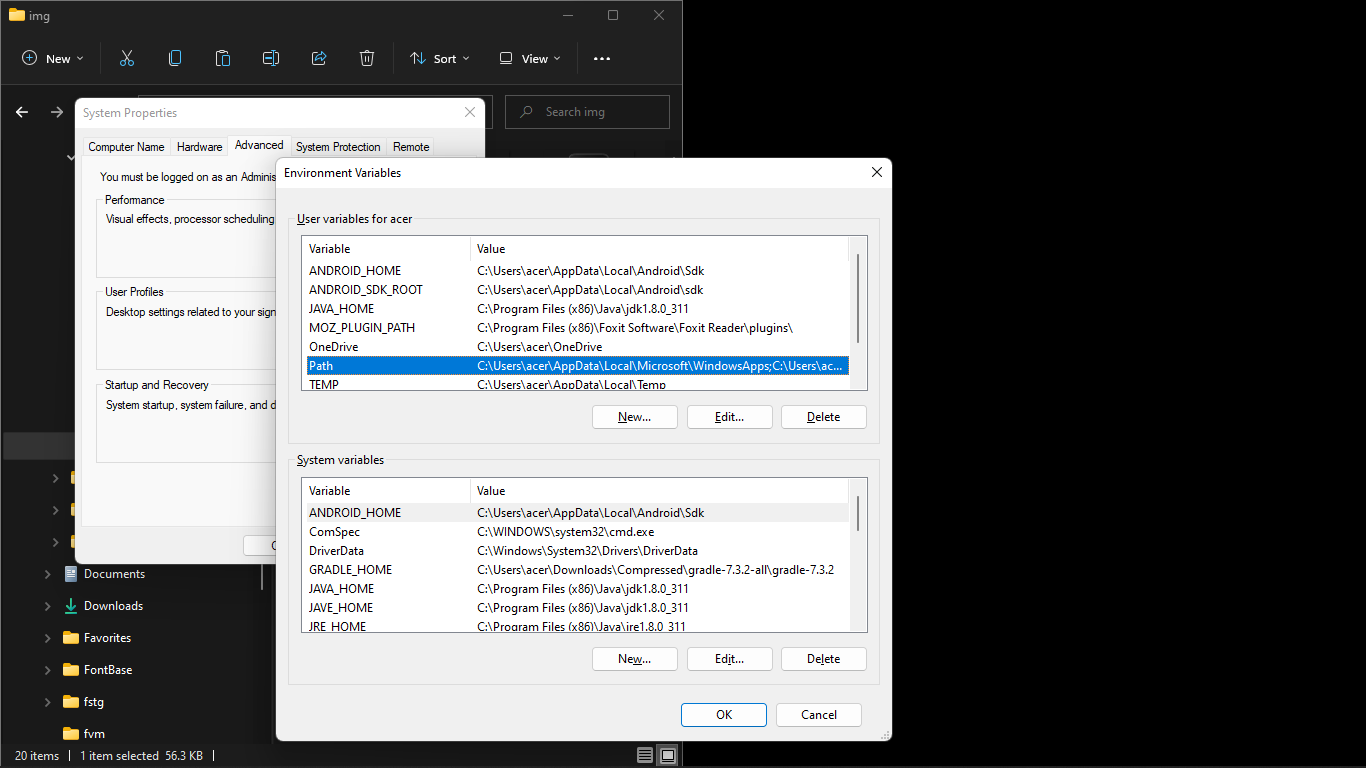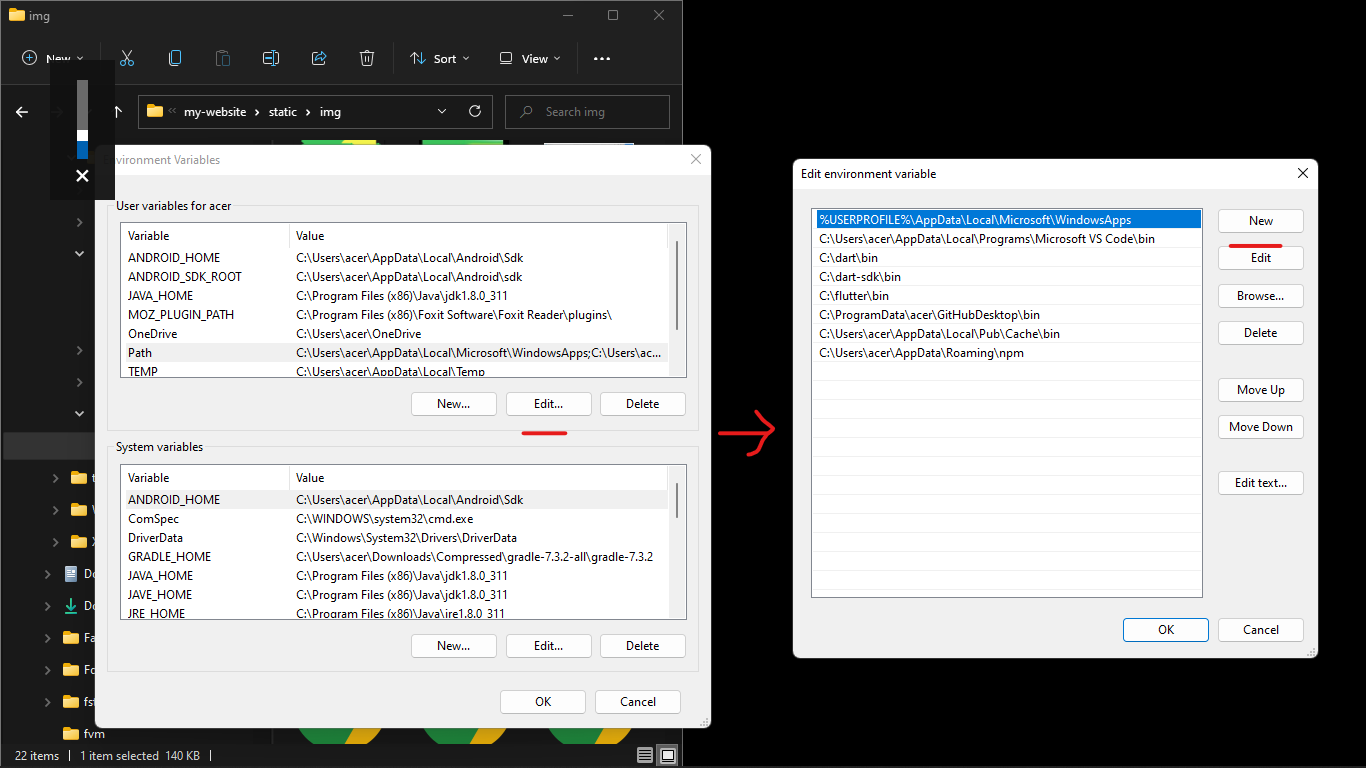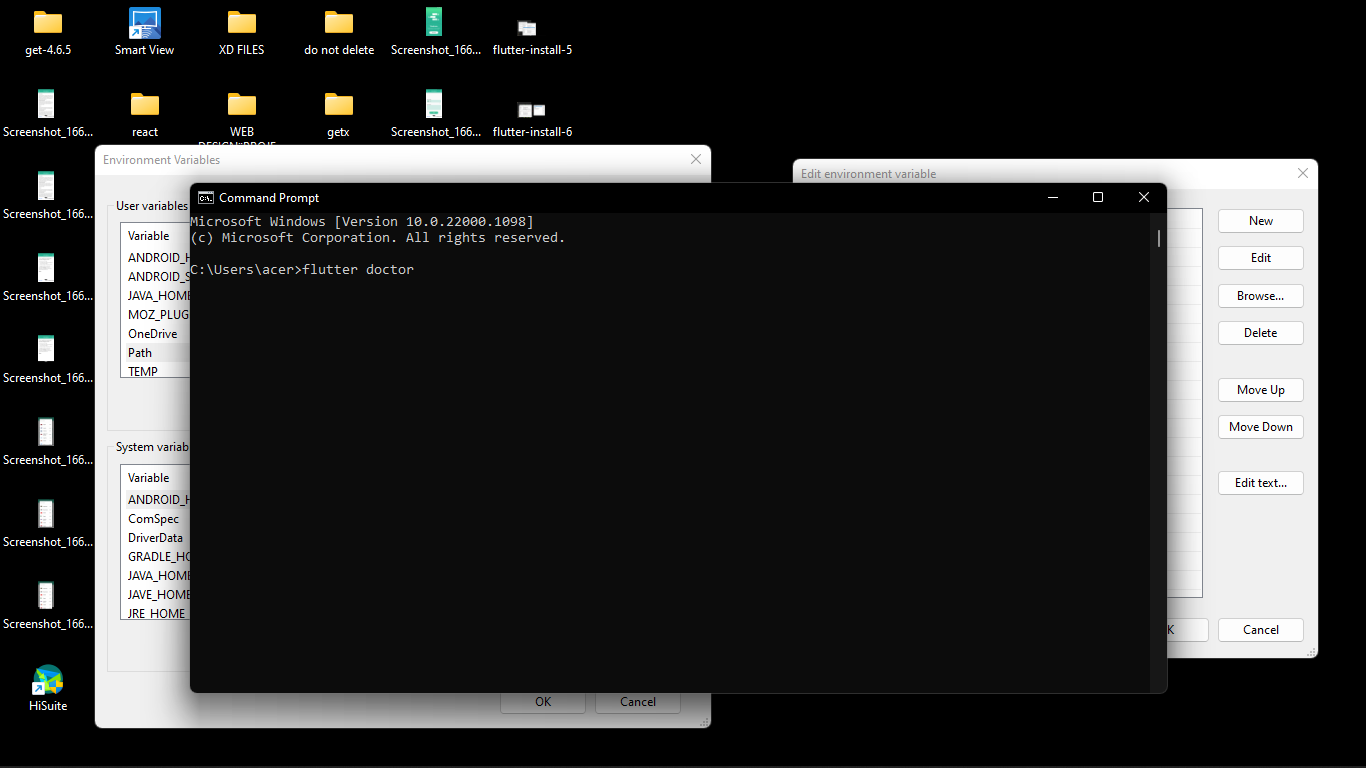Installing Flutter
If you have already Flutter installed on your machine, you can skip to the next step.
Flutter
Flutter is Google’s portable UI toolkit for crafting beautiful, natively compiled applications for mobile, web, and desktop from a single codebase. Flutter works with existing code, is used by developers and organizations around the world, and is free and open source.
How To Install Flutter
First, enter to that link Get Started With Flutter
This page will be shown to you
- 1- choose your operation system.
In this tutorial, we will continue with Windows, but the process should be valid for other operation system
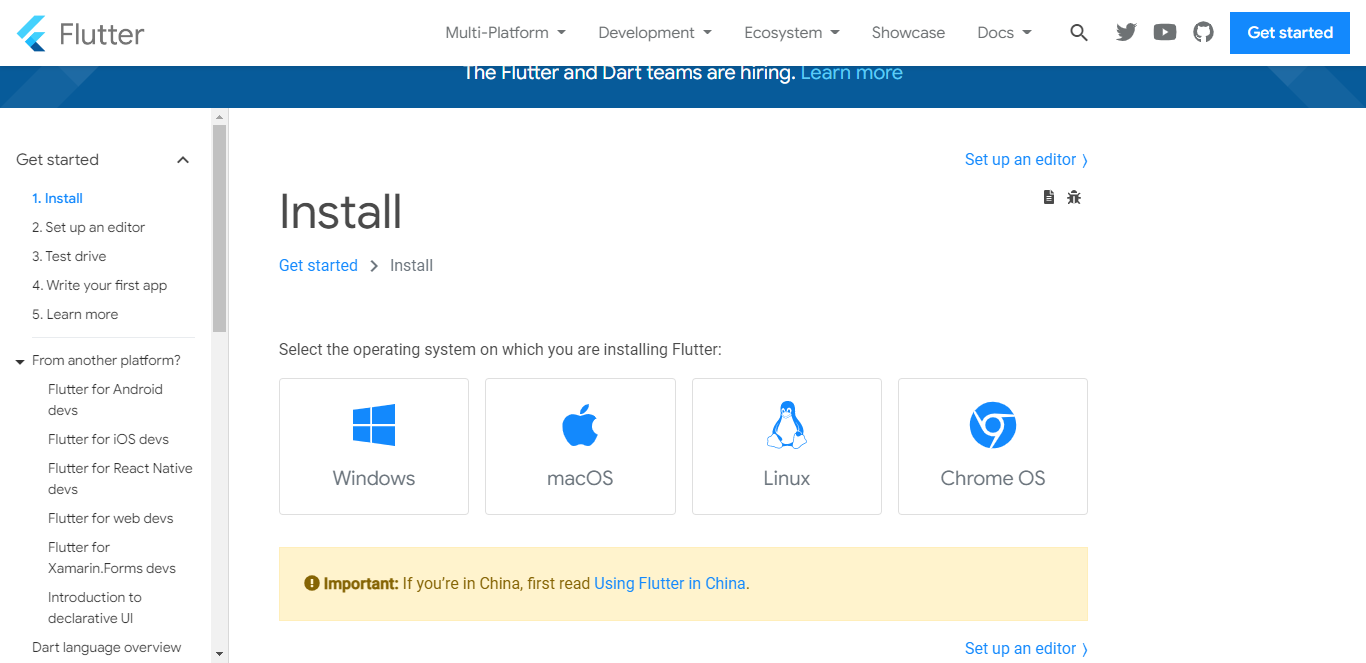
- 2- click the button to download.

3- After it's downloaded, extract the zip file and place the contained flutter in the desired installation location for the Flutter SDK (for example, C:\src\flutter).
4- Copy the full path of the downloaded Flutter sdk folder to flutter\bin.
Do not install Flutter to a path that contains special characters or spaces.
Do not install Flutter in a directory like C:\Program Files\
5- If you wish to run Flutter commands in the regular Windows console, take these steps to add Flutter to the PATH environment variable:
5-1- From the Start search bar, enter ‘env’ and select Edit environment variables for your account.
5-2- Under User variables check if there is an entry called Path.
5-3- Click on Edit. a new Dialog will open from it, click on "new" and paste the link you copied as its value
Please make sure the path you copied ends with /flutter/bin
- 6- Now Restart your pc for changes to take effect
We are assuming that you followed the steps until step 6, and restarted your pc
7- open the command line cmd, from the Start search bar, type cmd and open it 8- run the following command:
flutter doctor
This command checks your environment and displays a report of the status of your Flutter installation. Check the output carefully for other software you might need to install or further tasks to perform (shown in bold text).
9- confirm that it show something like that
[-] Android toolchain - develop for Android devices
• Android SDK at D:\Android\sdk
✗ Android SDK is missing command line tools; download from https://goo.gl/XxQghQ
• Try re-installing or updating your Android SDK,
visit https://docs.flutter.dev/setup/#android-setup for detailed instructions.